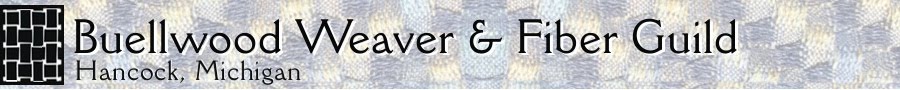Join In
With free subscription services, comment features and other blog tools, we're trying to make it easy for our community to stay connected. If you're not familiar with how to use these tools, here are a few pointers.
- Get Posts Via Email. You can have blog posts sent directly to your email inbox. How simple is that? And, like all of the subscription options, it's free. You'll find this option in the sidebar.
- Really Simple Syndication. When a local TV station wants to run old episodes of Seinfeld, they syndicate the content. Here's the difference between that kind of syndication and what happens when you syndicate a web feed: They pay for content, you don't. With RSS, you can subscribe to the content you want (like this blog), and when new content is posted it comes to you automatically. You'll find the link to subscribe to this blog in the sidebar.Click on a button, and you'll see a menu of choices for ways you can have content delivered. For example, if you have a Yahoo account, you can have blog content delivered right to your home page. You can also set up a reader.
- Readers. A "reader" consolidates content from all the sites you subscribe to. It's like a digest that collects articles published by many magazines and republishes them all under one cover for your convenience. Readers are really helpful, but you need to know this: You won't see all the blog's content in your Reader. Things like the sidebar and the tags and comments button at the bottom of a post are hidden. But you can click on the title of a post, and it will take you directly to the "permalink" for that item. To see the blog in its entirety (including its newest postings), click on the title bar or Home.
- Finding The Comments. There's a Comments button at the bottom of each post. When you want to see what other people had to say in response to a post or have a question or a thought to share, click the comments button. If you're using a reader, when you click on the title of the post it should open a permalink that also displays all the comments previously made to that post. If you're on the blog itself (not the permalink to a specific post), you'll see the number of comments made to that post, but to see or post comments click the post title to open the permalink.
- Posting A Comment. The permalink is also where you'll find a window where you can type in your thoughts. At the bottom, it will ask you to Choose An Identity: You can remain anonymous, or use your name and the URL of your web site so folks who read your comment can learn more about your fiber art. Before your comment is posted, you'll be asked to type in a Captcha code. A Captcha is a type of "challenge response" used to make sure a comment is generated by a person, not a computer. In other words, to filter out spam. It looks weird and it adds a step to the comments process, but it beats the alternative.(You'll notice that there isn't a Comments button under this post. This is a Blogger Page, rather than a Blogger Post. Hit the Home button underneath the title bar (or even the title bar), and it will take you back to blog posts.)
This site is manage by volunteers. You can reach us by leaving a comment to a post, or by email:
- Conference co-chair Mary Brownell -- mdbweave[at]aol[dot]com.
- Blog volunteer Donna Kallner -- donnastitches[at]gmail[dot]com.